Configuration
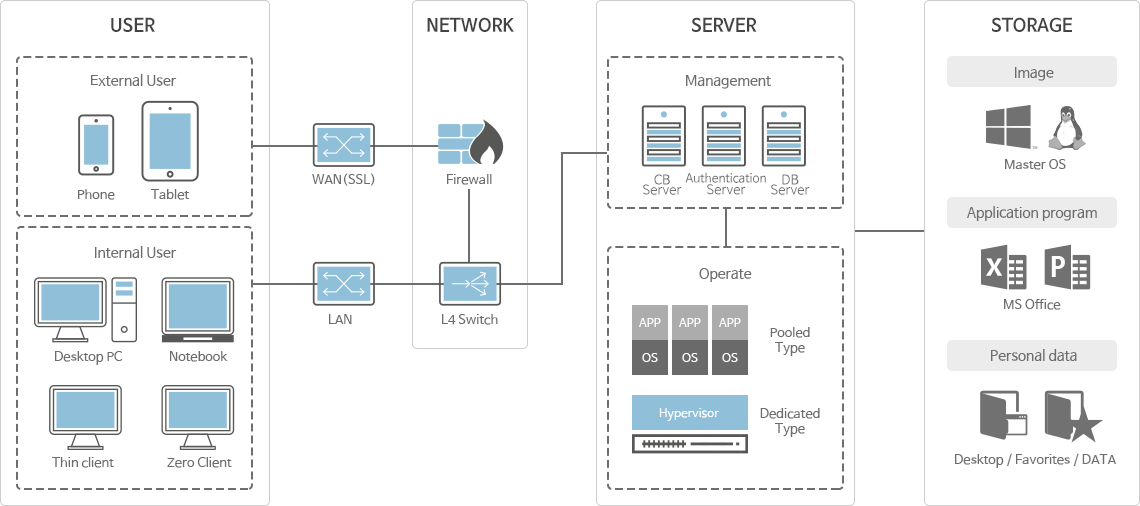
Integrated Administration Solution for the Web-based Virtualization System.
JDESKTOP Enterprise is an Enterprise Solution which includes all the functions for the integrated virtualization system administration with web-based administrator/ user portal, as well as other various functions such as monitoring, reporting and log management. In addition, the product has been developed based on the analysis of the domestic IT environment and various system building experiences and has proven its optimized performance, security and quality.
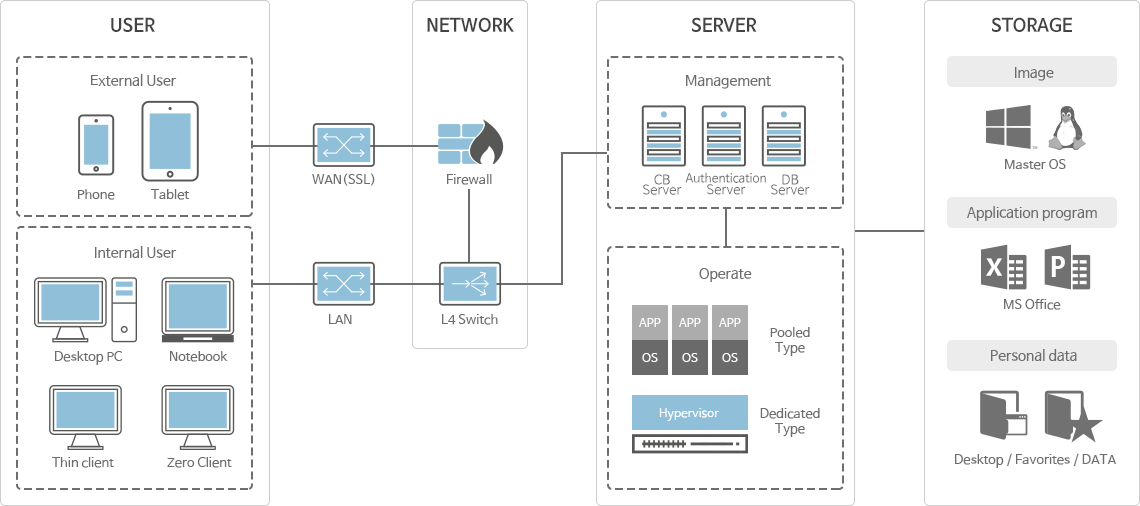
The administrator portal provides the overall administration information of the virtualization system and VM users, ensuring the efficiency of the administration task. The administrator portal provides functions such as approving and administering VMs that users subscribed to, creating and administering new VM users, setting up and adding VM policies, and distributing notices.
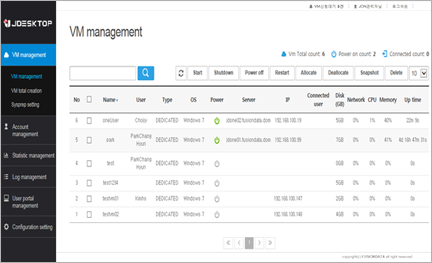
The user portal helps users who are not familiar with the virtual environment to check the processing status for VM administration, VM subscription and troubleshooting requests, etc. in real time via the web-based user portal.
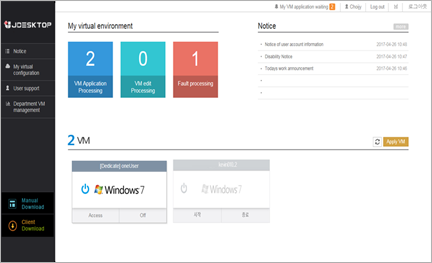
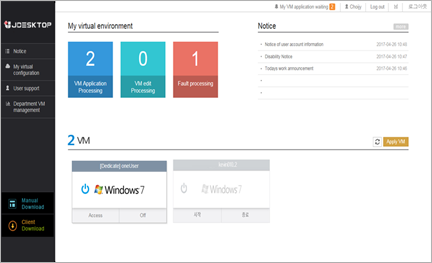
The virtualization system administrator conducts real-time monitoring on the CPU, MEM, DISK and Network information of the virtualization system via the integrated dashboard, and identifies and responds to the anomalous signs of the system by setting thresholds for each resource. In addition, it provides daily/weekly reporting functions and the detailed information of each VM.
